13 Essential Tips to Avoid the Spam Folder in Email Marketing
Spending hours crafting an engaging email campaign for high open rates and CTRs (click-through rates)—but what if no one reads those emails? And worse, what if they end up in the spam folder? You not only lose the clicks or the sales but also the trust and attention of your audience. They mark you as spam, damaging your brand’s reputation and email address.
Sadly, spam filters are stricter than ever. Even a small mistake, like using the wrong words or formatting can send your email straight to the junk folder. Of course, email marketing is highly effective in communicating with potential customers…but only if your emails reach the inbox instead of the spam folder.
In this blog, we will uncover 13 essential tips to help you stay ahead of the spam filters and maximize your email marketing success.
What Is a Spam Folder and Why Do Emails Get Sent There?
The spam folder or junk folder is a dedicated space created to keep unwanted emails or spam emails. It is like a filter that protects the inbox from irrelevant and harmful emails. This often happens when you send emails to people who have not subscribed to your emails.
Usually, these emails look like advertising campaigns, phishing scams, or bulk emails from unknown senders—their main purpose is to make a profit or commit a scam.
And interestingly, the person who has subscribed to your email can also mark your emails as spam. So even after the recipient’s permission, your emails can end up in the junk folder.
This can happen for several reasons:
- You did not understand what your subscribers want
- You sent bulk emails that the subscribers did not want
- You sent only advertising emails, not educational or mixed emails.
However, businesses with a good intention of making a profit and brand awareness, get frustrated seeing their emails going to the junk folder.
How Does A Spam Filter Work?
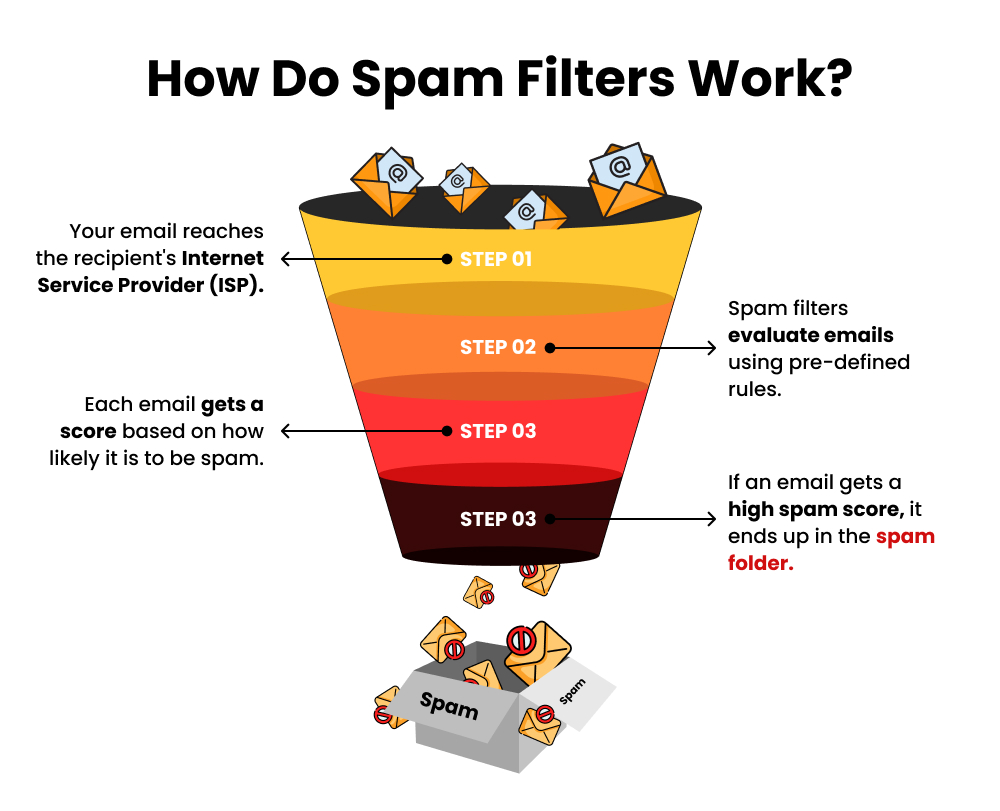
Email providers like Gmail, Yahoo, and Outlook work on algorithms that decide whether an email is spam or not. They check:
- suspicious sender addresses.
- spammy words or phrases.
- lack proper authentication (like SPF, DKIM, or DMARC).
- too many images or links in the email.
Based on these above factors, if an email is found suspicious, it is sent to the email spam folder instead of the inbox. This makes following email best practices very important for marketers.
13 Essential Tips to Avoid the Spam Folder in Email Marketing
If your emails land in the spam folder, your hard work could be wasted. Here’s how you can avoid this and ensure your emails reach the right audience:
Tip 1: Prove Your Email is Safe (Domain Authentication)
Email providers want to know if your emails are real. Because when their spam filters notice that your email lacks authentication, it raises red flags. So tools like SPF, DKIM, and DMARC help you prove your identity and show you’re not a scammer.
- SPF (Sender Policy Framework): Set up SPF correctly and learn which IP addresses are allowed to send emails from a domain. SPF acts like a VIP list for emails, and emails from servers not on the list are more likely to be considered spam.
- DKIM (DomainKeys Identified Mail): Use DKIM to sign the email digitally and make sure emails are authentic and not changed in transit.
- DMARC(Domain-based Message Authentication, Reporting, and Conformance): DMARC combines SPF and DKIM and tells domain owners how to handle emails that fail to authenticate. It uses SPF and DKIM to detect email spoofing and phishing. If you don’t use it, scammers might send spam emails using your domain and hurt your domain reputation.
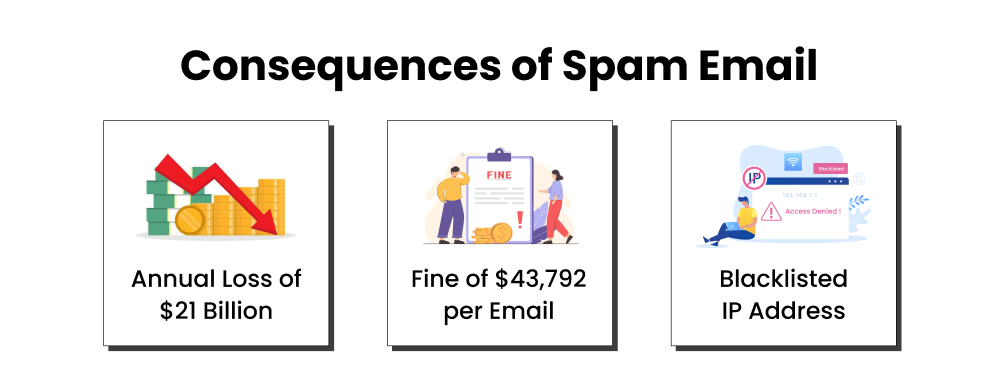
Source: Dataprot and Federal Trade Commission
Tip 2: Create Your Email List
Don’t buy paid email lists, only send emails to people who agreed to get your emails. Ensure your email list includes people who have signed up to avoid filling up spam folders.
If you don’t know, buying paid email lists is considered a crime in email marketing; it violates the CAN-SPAM anti-spam act. It’s a U.S. law that sets rules for commercial emails, requiring transparency, opt-out options, and penalties for deceptive practices.
Also, some of the email addresses in purchased lists may be traps. They may include old email addresses that are later turned into spam traps. If you are unlucky enough to send an email to them, you will be block-listed.
Tip 3: Clean Inactive and Invalid Email Addresses
Just like software needs to be updated for new features, an email list must be updated to avoid spam filters. Go to the analytics and check if someone hasn’t opened your emails in months or if any email address is invalid, it’s time to remove them.
Inactive email addresses exist and reach the email server, but are not delivered due to the inbox being full or any other temporary problem. While the invalid email addresses are those which do not exist anymore.
If you keep sending emails to inactive and invalid accounts, this can damage your reputation and increase the chance of being red-flagged as spam.
Tip 4: Remove Email Addresses that Flagged You Spam
Check the analytics and ensure you remove the email address that marked your email spam. Email service providers take effective action when customers themselves mark your email as spam.
When multiple people do this, it impacts the sender’s reputation, engagement rates, and conversions which lead to future emails being sent to the spam folder.
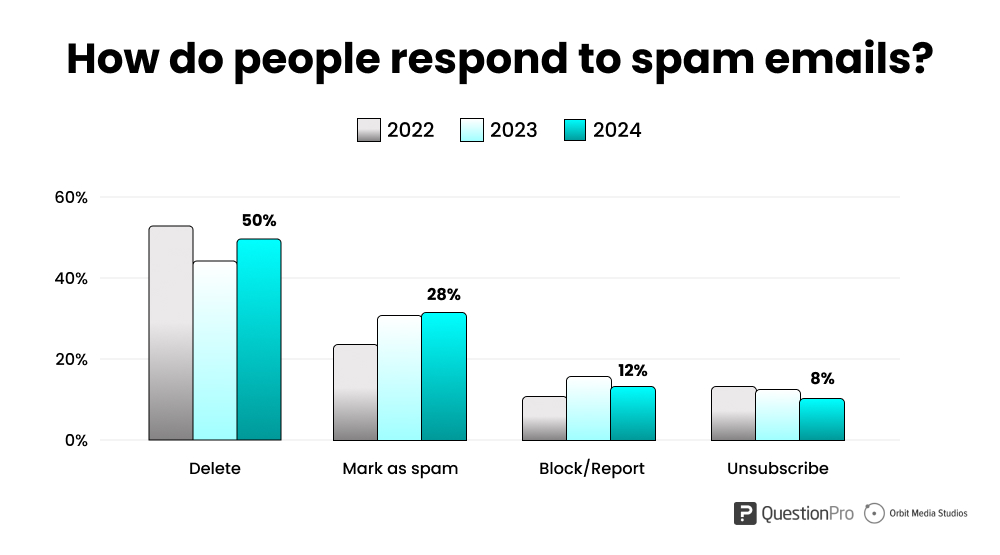
Source: Orbit Media
Pro tip: To escape from email spam folders, add an ‘Unsubscribe Button.’ Let people opt out of your emails if they want to. It’s a legal requirement in some countries to have an unsubscribe button because your subscribers have the right to unsubscribe whenever they want.
Tip 5: Always Use a Trusted Email Platform
Platforms like Mailchimp, Constant Contact, or any trusted email platforms help you follow email rules and avoid spam issues.
These platforms ensure your emails comply with laws like the CAN-SPAM Act and check for problems before sending them. Trusted email platforms can:
- help you check for spammy words, phrases, and formatting.
- help you manage email lists by removing inactive and email addresses.
- provides easy unsubscribe options so that recipients can opt out of emails easily.
- help track performance like open rates, CTRs, delivery metrics, etc.
Tip 6: Write Honest Subject Lines and Add Personal Touch
Subject lines play a crucial role in getting your email opened. Writing ‘click-bait subject lines’ can mislead the recipient and damage trust, for example – “Your Order Is on Hold – Action Needed!”
This subject line implies an urgent issue with a purchase, even if no purchase has been made.
When the recipient opens the email and finds it’s a promotional offer, they may feel misled, leading to distrust or even flagging your email as spam.
Instead, make your subject lines honest and reflective of the email content. For example, you can use –
- Don’t Miss Out – Your Exclusive Offer Awaits!
- Exclusive Deals Just for You.
Moreover, use the recipient’s name in the subject line or write the content to their interests. Personalization makes your emails feel more relevant and less like bulk auto-generated messages.
Tip 7: Avoid Spammy Words, Phrases, and Formatting
Writing an email that passes email spam filters requires avoiding various things, such as spammy words, phrases, and formatting. Words like “FREE, BUY NOW, and ACT NOW” can trigger spam filters, so avoid using these terms and phrases to avoid the spam folder.
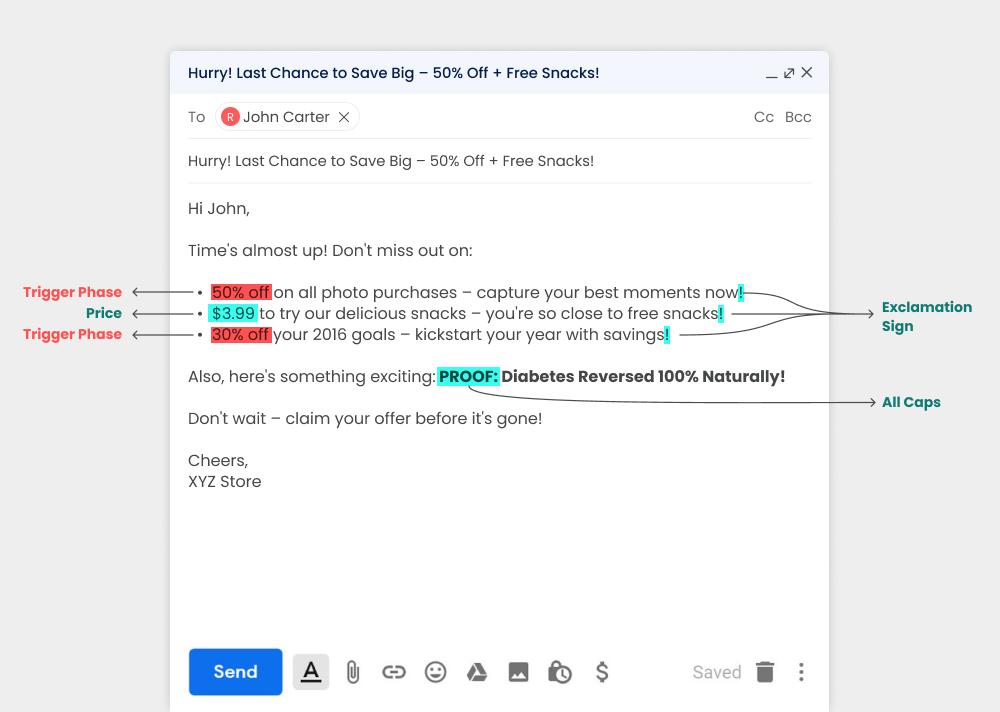
Here’s a table compiling some spam-triggering words that you can avoid while writing email content to get stuck in a junk spam folder.
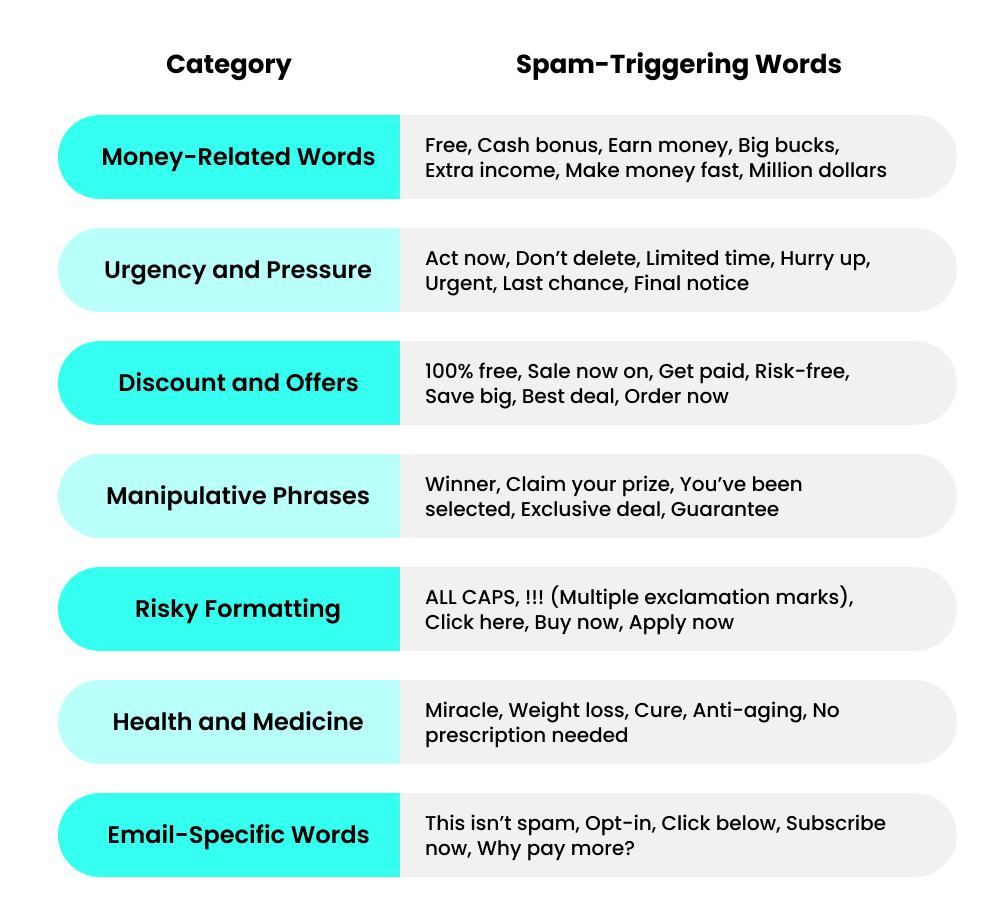
Pro tip: While writing an email, avoid using ‘ALL CAPS’ and too many exclamation marks (!).
Tip 8: Don’t Use Too Many Images
Email spam filters scan and read your entire email content, including images. However, lots of images with insufficient content can confuse spam filters. So, it is always a good idea to have a balanced approach. Use high-quality images to make your email look good and include enough text to explain your message.
Why to avoid “all image” content?
Sometimes, scammers use images with messages on them to avoid spam-triggering words. But when an email is entirely graphics-based, spam filters consider it suspicious and understand that the sender did so intending to evade spam filters.
Tip 9: Check the HTML
The way your email is coded can play a big role whether it ends up in the spam folder or your recipient’s inbox. If your email contains poorly written or overly complex HTML, spam filters might flag it as suspicious. Now how do you check your HTML?
- If you’re designing the email, ensure the HTML is simple and free of unnecessary tags or elements.
- Next, you can use email marketing tools to preview your email on different devices and clients.
- While inline CSS is common in email design, overusing it can make your code look cluttered.
- Ensure your HTML includes alt text for images and proper formatting for screen readers.
Checking your HTML is crucial because a broken or messy HTML looks unprofessional or even harmful to email providers. Also, a proper HTML ensures the perfect balance of text and images in email. Always test your email’s HTML before sending it out to make it look good and function as intended.
Tip 10: Remove Your IP from Blacklists
If your sending IP address is already blacklisted, it is extremely difficult to send emails to the subscriber’s inbox.
All email providers including Gmail and Yahoo maintain a blacklist of IP addresses that send spam emails. Not only this, your IP can also be blocked by any particular ISP. So how can you know if your IP address is blacklisted or not?
You can use G-Lock Apps IP reputation monitor to check this—just enable the notifications so you can get notified when any blacklisting issue arises.
Tip 11: Don’t Use URL shorteners
Now it’s so common to use URL shorteners like bit.ly to track metrics like clicks, shares, etc, and spammers take advantage of this.
Using URL shorteners, spammers easily hide malicious sites and files, making it difficult for recipients to detect the threat.
If you use URL shorteners, stop using them as spam filters will mark your email as spam and send them to the junk folder. If tracking metrics are important to you, look into any link and engagement tracking features your email provider offers.
Tip 12: Avoid Using Open URLs
Spam filters often flag suspicious content, and open URLs can seem suspicious since scammers frequently misuse them.
Even with genuine intentions, using open URLs increases the risk of emails being sent to the spam folder.
For example, consider a digital marketing company like Mastroke, which provides services to e-commerce businesses. If the company wants to direct prospects to its website, it could add the link in two ways:
- To check out what our clients are saying about our services, visit our website.✅
- To check out what our clients are saying about our services, visit https://www.mastroke.com/. ❌
Now, you know the difference.
Both methods lead to the same website, but the first uses a hyperlink, while the second includes an open URL.
Spam filters often view open URLs as risky, so always hyperlink your URLs to relevant anchor text to avoid being flagged.
Tip 13: Take Spam Test Before Sending Emails
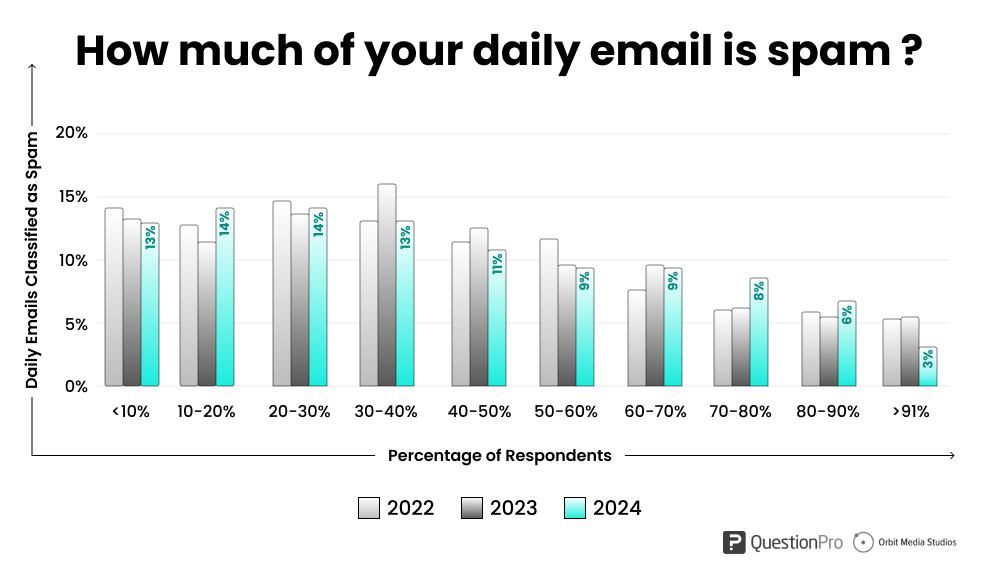
Source: Orbit Media
Email spam filters are getting more advanced every moment. Even after following all the above tips, your email can still go to the spam folder. So always use tools like MailTester, Litmus, or GlockApps to test your email for potential spam triggers before you hit send.
These tools check for risky keywords, broken links, spam score analysis, and missing authentication (SPF, DKIM, DMARC). They also provide tips to fix issues, ensuring your email is optimized for delivery and will land in the inbox not in the spam folder.
Using these tools is like getting a last chance to fix problems and get your email campaign where it deserves to be—in the inbox.
Summing Up…
Every marketer dreams of having their marketing emails land in the inbox instead of the spam folder. And if your emails end up in the spam junk folder, it’s not bad luck—it’s an art and science you must understand.
If you follow the 13 tips mentioned above, your email will be less likely to end up in the junk folder and may not end up in the spam folder at all.
Simply follow these tips and avoid a spam folder in email marketing. Even small efforts can greatly enhance the effectiveness of your email campaigns.
If you have any questions, kindly connect with Mastroke, we are here to help you.