How to Set Up Google Ads Enhanced Conversions With GTM [Just 3 Steps]
In the world of online advertising, measuring the success of your campaigns goes beyond mere clicks and impressions. What truly matters is conversions—those valuable actions taken by users that contribute directly to your bottom line. However, accurately tracking and optimizing conversions can be quite challenging. That’s where the feature of Google Ads Enhanced Conversions comes into play.
This new feature is designed to improve the accuracy of conversion measurement in Google Ads, providing advertisers with valuable insights into user actions beyond just ad interactions. In this blog post, we’ll delve into the world of enhanced conversions, exploring what they are, how they work, and why they have become an essential addition to conversion tracking in Google Ads.
We’ll also help you through the process of setting up enhanced conversions using Google Tag Manager. Let’s get started.
Understanding Google Ads Enhanced Conversions
What is Enhanced Conversions in Google Ads?
Google Ads Enhanced Conversions is a newly introduced feature that helps advertisers measure conversions more accurately within the Google Ads platform. They supplement existing conversion tags with hashed first-party customer data from websites, allowing you to gain deeper insights into the actions users take after clicking on your ads. Whether it’s filling out a form, signing up for a newsletter, or making a purchase, enhanced conversions provide a clearer picture of user engagement.
How does Enhanced Conversions Work in Google Ads?
Enhanced conversions rely on a secure and privacy-friendly process to ensure accurate tracking while maintaining user privacy. When a customer engages with a website and converts, data such as their email address, name, or phone number may be collected.
Before being sent to Google, this data is hashed using a secure one-way algorithm called SHA256, which transforms it into a unique set of characters. This ensures the privacy and security of the data during transmission.
Once the hashed data reaches Google, it is matched with signed-in Google accounts to attribute the conversions to ad events such as impressions or clicks. This process enables advertisers to accurately track conversions while respecting user privacy.
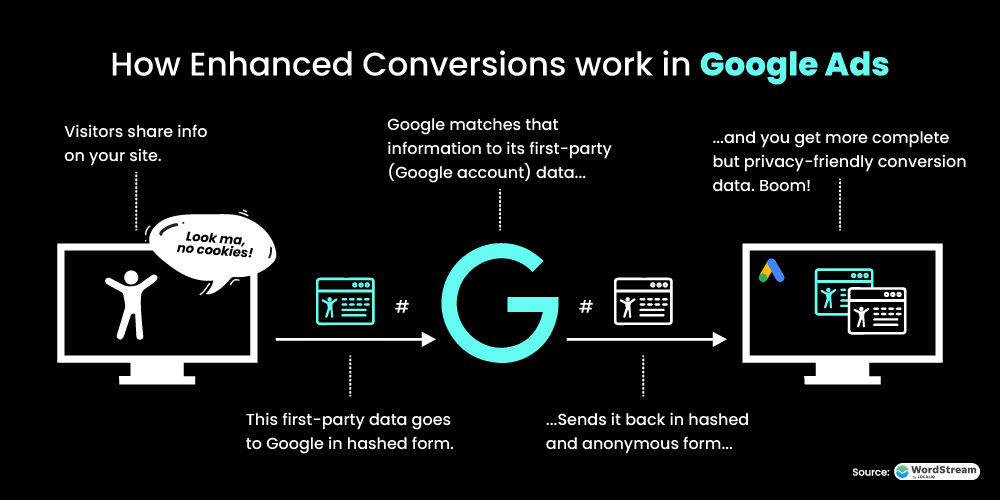
Why Is It Required?
In recent years, data privacy has emerged as a major concern for both users and companies. Stricter data privacy laws, such as the General Data Protection Regulation (GDPR) and the California Consumer Privacy Act (CCPA), have made tracking user data more challenging for advertisers and marketers.
Additionally, updates to web browsers like Safari’s Intelligent Tracking Prevention (ITP) and Firefox’s Enhanced Tracking Protection (ETP) have further restricted data-tracking efforts. These measures aim to enhance user privacy and give them more control over their personal information. However, they have forced advertisers and marketers to find alternative methods to collect and analyze user data for targeted advertising and marketing campaigns.
Therefore, features like Google Ads enhanced conversions have become vital to comply with these regulations and navigate the evolving privacy landscape. As it provides a privacy-friendly approach to conversion tracking while delivering accurate insights into campaign performance.
How to Set Up Enhanced Conversions in Google Ads: Step-by-Step
Step 1: Verify Conversion Tag Setup
How to verify the conversion tag setup in Google Ads:
- Access your Google Ads account.
- Navigate to the “Tools & Settings” menu and select “Conversions.”
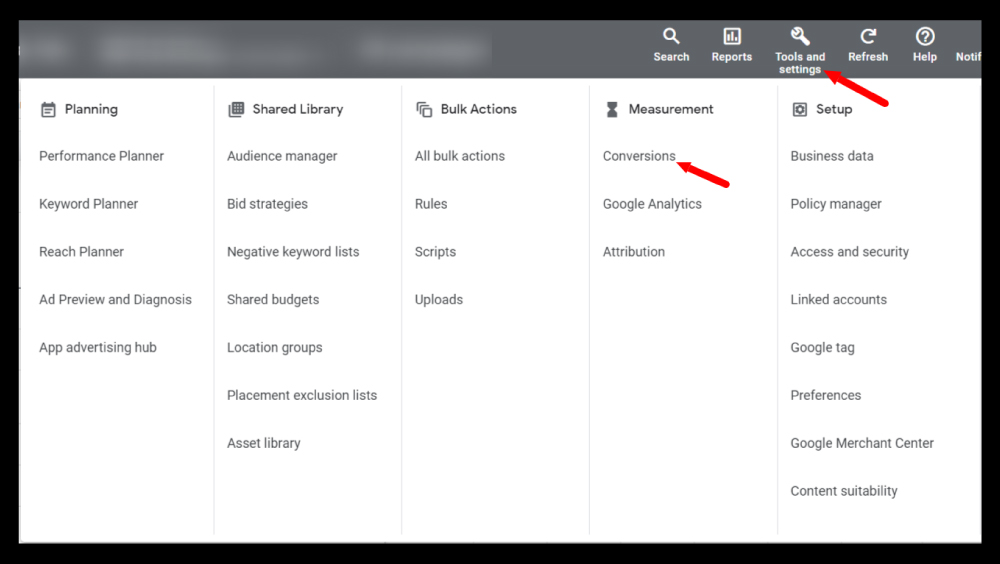
- Review the list of conversion actions and ensure the desired actions are listed.
- Click on a conversion action to check its tag setup.
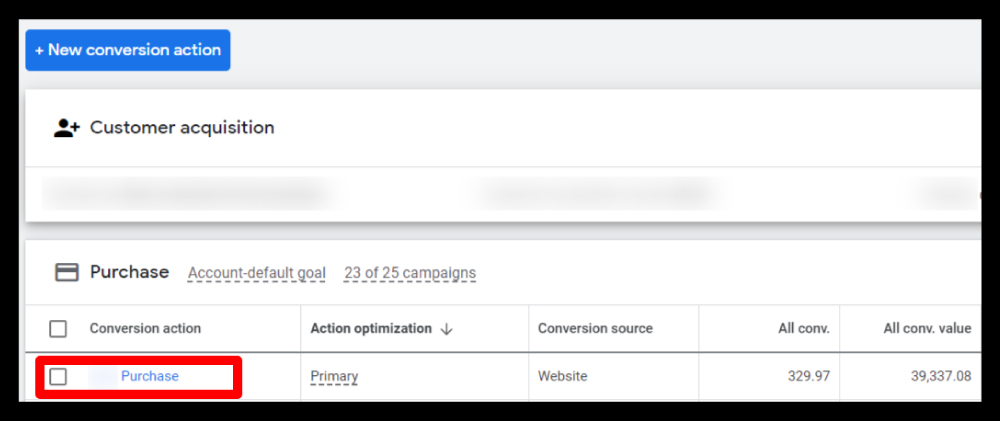
- Verify that the conversion tag is implemented correctly on your website.
- Test the conversion tracking by performing a test conversion to confirm its accuracy.
The importance of accurate conversion tracking setup:
An accurate conversion tracking setup is crucial for successful conversion measurement. It provides reliable data for evaluating the effectiveness of your advertising campaigns. It allows you to measure the impact of your ads on user actions and optimize your campaigns accordingly.
Also, before implementing enhanced conversion tracking using Google Tag Manager or Global Site Tag, make sure to review Google’s enhanced conversions data policy and how it uses the conversion data.
Step 2: Enable Enhanced Conversions
To enable Google Ads Enhanced Conversions and benefit from its advanced tracking capabilities, follow these instructions:
For Accessing the Google Ads Interface:
- Log in to your Google Ads account.
- Click on the “Tools & Settings” menu and select “Conversions.”
How to Enable Google Ads Enhanced Conversions:
- Choose the conversion action you want to enable enhanced conversions for.
- In the conversion settings, locate the “Enhanced conversions” drop-down menu.
- Select the option to enable enhanced conversions.
- Choose between using Google Tag or Google Tag Manager to implement the enhanced conversion.
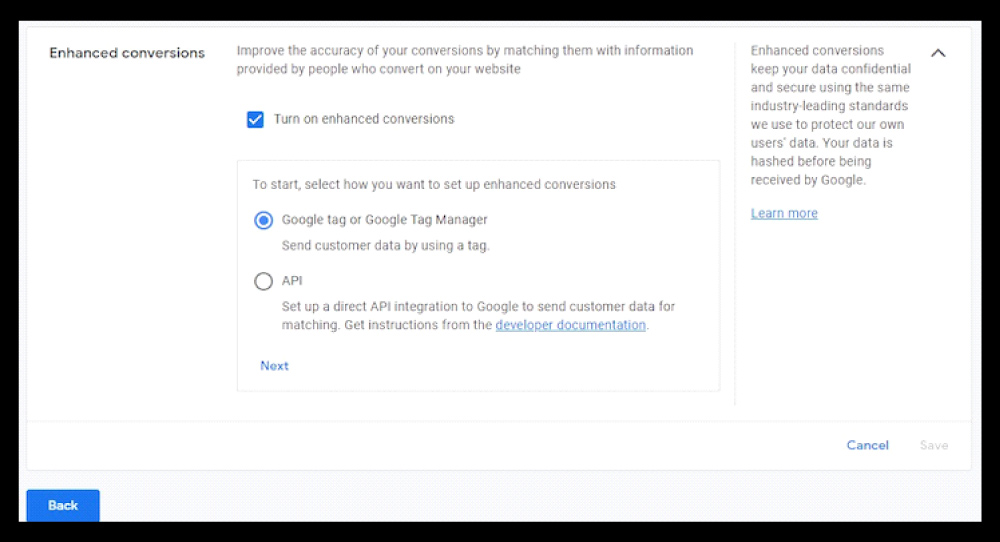
- Next, click on “Next.”
- Finally, fill in your website and click on “Check URL.” Then, you can go to your Google Tag Manager account. The rest of the setup will take place there.
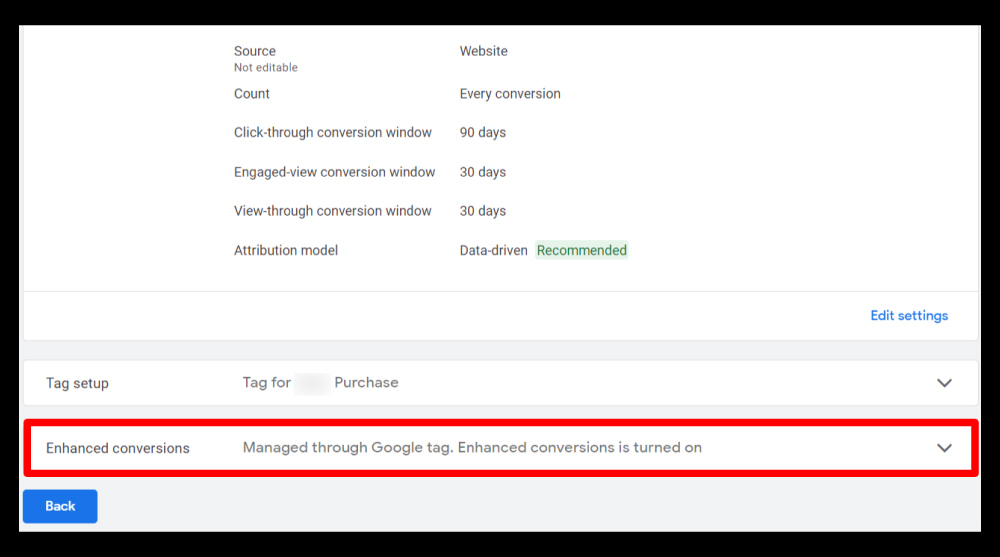
By following these steps, you can ensure accurate conversion tracking setup and enable enhanced conversions in Google Ads.
Recommended Reading: The holiday season will soon be here. Are you all geared up with the marketing strategies to get the maximum results from your campaigns? If not, Check out these Ten Google Ads Must-Do’s For The Holiday Season
Step 3: Monitor and Optimize Enhanced Conversions
Monitoring and optimizing your enhanced conversions is crucial for maximizing the performance and effectiveness of your Google Ads campaigns. Here are the key steps to monitor and optimize your Google Ads Enhanced Conversions:
Key Metrics to Track and Analyze:
To effectively monitor the performance of your enhanced conversions, focus on the following key metrics:
- Conversion Rate: Measure the percentage of ad clicks that result in conversions. A higher conversion rate indicates better campaign performance.
- Click-Through Rate (CTR): Track the ratio of ad clicks to impressions. A higher CTR signifies a higher engagement level and can lead to more conversions.
- Return on Investment (ROI): Calculate the profitability of your campaigns by analyzing the ratio of revenue generated to advertising spend. A positive ROI indicates a successful campaign.
Tips for Optimizing Conversion Tracking and Maximizing Results:
To optimize your conversion tracking and achieve better results, consider the following tips:
- Track Conversions Across Multiple Channels: Integrate conversion tracking across various advertising channels, such as search, display, and video. This provides a holistic view of your campaign performance and enables better optimization.
- Use Custom Audiences: Leverage the data collected from enhanced conversions to create custom audiences. Target these audiences with personalized ads and offers to increase the likelihood of conversion.
- Optimize Landing Pages: Make sure that your landing pages are relevant, engaging, and optimized for conversions. Improve the user experience, align the messaging with your ads, and include clear call-to-action buttons.
- Refine Ad Targeting: Continuously analyze the performance of your ads and adjust the targeting parameters. Refine your audience targeting based on demographics, interests, and behavior to reach the most relevant users.
- Regularly Review and Optimize: Regularly review the performance of your enhanced conversions and make data-driven optimizations. Monitor the metrics, identify trends, and adjust your bidding, budget, and targeting strategies accordingly.
By monitoring key metrics and implementing optimization strategies, you can maximize the results of your conversions in Google Ads. Continuously analyze the data, experiment with different approaches, and make informed adjustments to improve the performance and effectiveness of your Google Ads campaigns.
The Impact and Benefits of Enhanced Conversions in Google Ads
Enhanced conversions in Google Ads have a significant impact on advertising effectiveness. Let’s explore the key benefits of Google Ads enhanced conversions and how they contribute to overall performance and growth.
1. Improved Measurement and Optimization
Enhanced conversions offer a complete picture of user actions beyond ad interactions. By tracking conversions more accurately, advertisers can measure the true impact of their campaigns and optimize accordingly. This leads to better and improved campaign performance.
2. Data-Driven Decision-Making
Enhanced conversions enable data-driven decision-making. With access to detailed conversion data, advertisers can identify trends, patterns, and user behaviors that drive successful conversions. This allows for more precise targeting, better ad placements, and optimized bidding strategies, ultimately maximizing the return on advertising spend (ROAS).
3. Custom Audiences and Personalization
With enhanced conversions, advertisers can leverage first-party data to create custom audiences. By using the data collected from conversions, advertisers can segment their audience and deliver more personalized and relevant ads. This increases the chances of conversion and improves overall advertising effectiveness.
4. Enhanced Campaign Performance
Accurate conversion tracking is crucial for evaluating campaign performance. Enhanced conversions provide advertisers with precise conversion metrics, such as conversion rate and click-through rate (CTR), enabling them to assess the success of their campaigns more accurately. By identifying underperforming areas and making data-backed optimizations, advertisers can drive better campaign performance and achieve their goals.
5. Smart Bidding
Enhanced conversions in Google Ads enable marketers to fully leverage the benefits of smart bidding. By optimizing campaigns based on relevant conversion metrics, this feature empowers advertisers with unmatched flexibility. The combination of enhanced conversions and smart bidding enhances bidding strategies, leading to more effective and successful ad campaigns.
6. Customer Journey Mapping
Enhanced conversions in Google Ads play a crucial role in customer journey mapping. By providing a clearer and more detailed understanding of the customer journey, marketers can effectively identify the stages of the buying process. This knowledge enables them to create targeted and impactful ads, leading to improved conversion rates. Additionally, it provides valuable insights into how consumers transition between different stages of their buying cycle, empowering marketers to optimize their strategies accordingly.
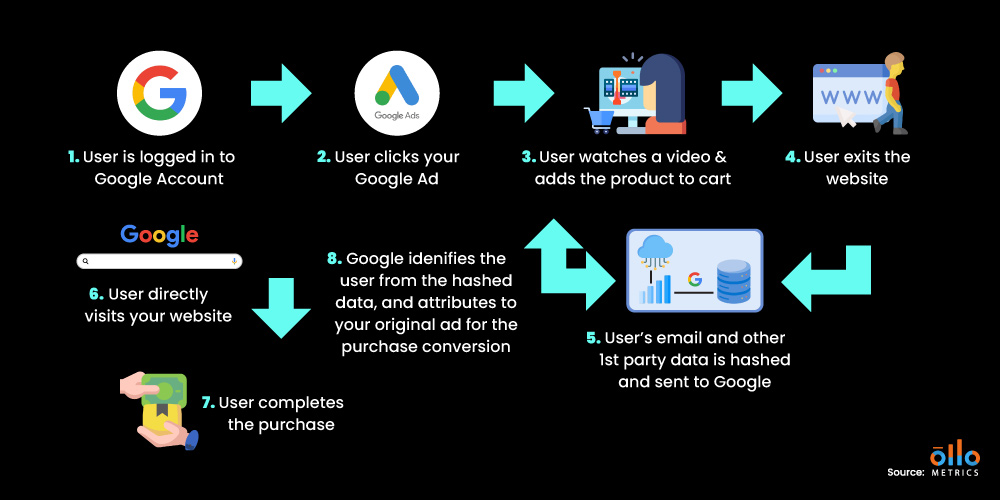
FAQs (Frequently Asked Questions About Google Ads Enhanced Conversions)
1. Should I use enhanced conversions for Google Ads?
Google Ads Enhanced Conversions can be a game-changer for optimizing your campaigns. It gives you more detailed data on user actions, allowing better decision-making. With enhanced conversions, you can track additional actions like phone calls or in-app actions, providing valuable insights.
Just make sure you consider your tracking needs and comply with data privacy regulations. If in doubt, consult with our PPC expert, who will guide you through the setup process and maximize the benefits of enhanced conversions for your advertising efforts.
2. How do I know if my enhanced conversions is working?
Once you’ve completed the setup of enhanced conversions using either Google Tag Manager or Google Tag, you can check if they are functioning correctly by using the enhanced conversions tag diagnostics report. This report allows you to identify and troubleshoot any issues related to the implementation of enhanced conversions. It’s a helpful tool to ensure that your enhanced conversions are working effectively and providing accurate data.
How to view your enhanced conversions tag diagnostics report from the conversions page:
- In your Google Ads account, click on Tools & Settings.
- Click the Conversions drop-down in the section menu.
- Click Summary.
- In the table, click the conversion action that you want to check.
- Select Diagnostics from the navigation menu at the top.
3. What is the impact of enhanced conversions?
The impact of Google Ads Enhanced Conversions can be summarized as follows:
- Improved accuracy: Enhanced conversions provide more precise tracking and reporting of your advertising campaigns.
- Enhanced insights: You gain deeper insights into user behavior and the effectiveness of your ads.
- Enhanced remarketing: You can create more targeted remarketing campaigns based on specific conversion actions.
- Better decision-making: Accurate conversion data allows you to make data-driven decisions and allocate your budget more effectively.
4. What are the requirements for enhanced conversions?
To use enhanced conversions, consider the following requirements:
- Set up Google Ads conversion tracking with Google Tag Manager.
- Importing Google Analytics goals is not supported; create a new Google Ads conversion action with a Google tag or Google Tag Manager.
- Know the URL where the conversion tag fires and the trigger event (e.g., button click or page view).
- If customer data is available on the conversion tracking page, you can use standard or code-based methods. If not, use the user-provided data event tag with automatic/manual methods or the code-based method.
- Collaborate with your development team for code changes.
- Review and agree to the enhanced conversion terms and policies in Google Ads.
5. What are the benefits of Google’s enhanced conversions?
Google Ads Enhanced Conversions offer a range of benefits that can help you maximize the performance of your advertising campaigns:
- Gain more accurate and detailed insights into your conversions.
- Track and attribute conversions more effectively across devices and channels.
- Optimize your bidding strategies based on enhanced conversion data.
- Improve the performance and effectiveness of your Google Ads campaigns.
- Make more informed decisions and optimizations to drive better results.
Conclusion
In today’s data-driven advertising landscape, accurate conversion tracking and optimization are paramount for campaign success. That’s why Google Ads enhanced conversions is not just a feature but is actually a powerful tool to gain deeper insights into user actions to drive business growth.
As enhanced conversions provide a privacy-friendly approach to conversion tracking, aligning with data privacy regulations and user expectations. Remember, conversion tracking is not just about measuring success—it’s about optimizing it. Therefore, don’t forget to try out the enhanced conversions feature for your future campaigns to see the true potential of your advertising efforts.
Did you find this article helpful? We will be posting more marketing tips in the upcoming weeks. Stay tuned to our blog, and never miss an update!
